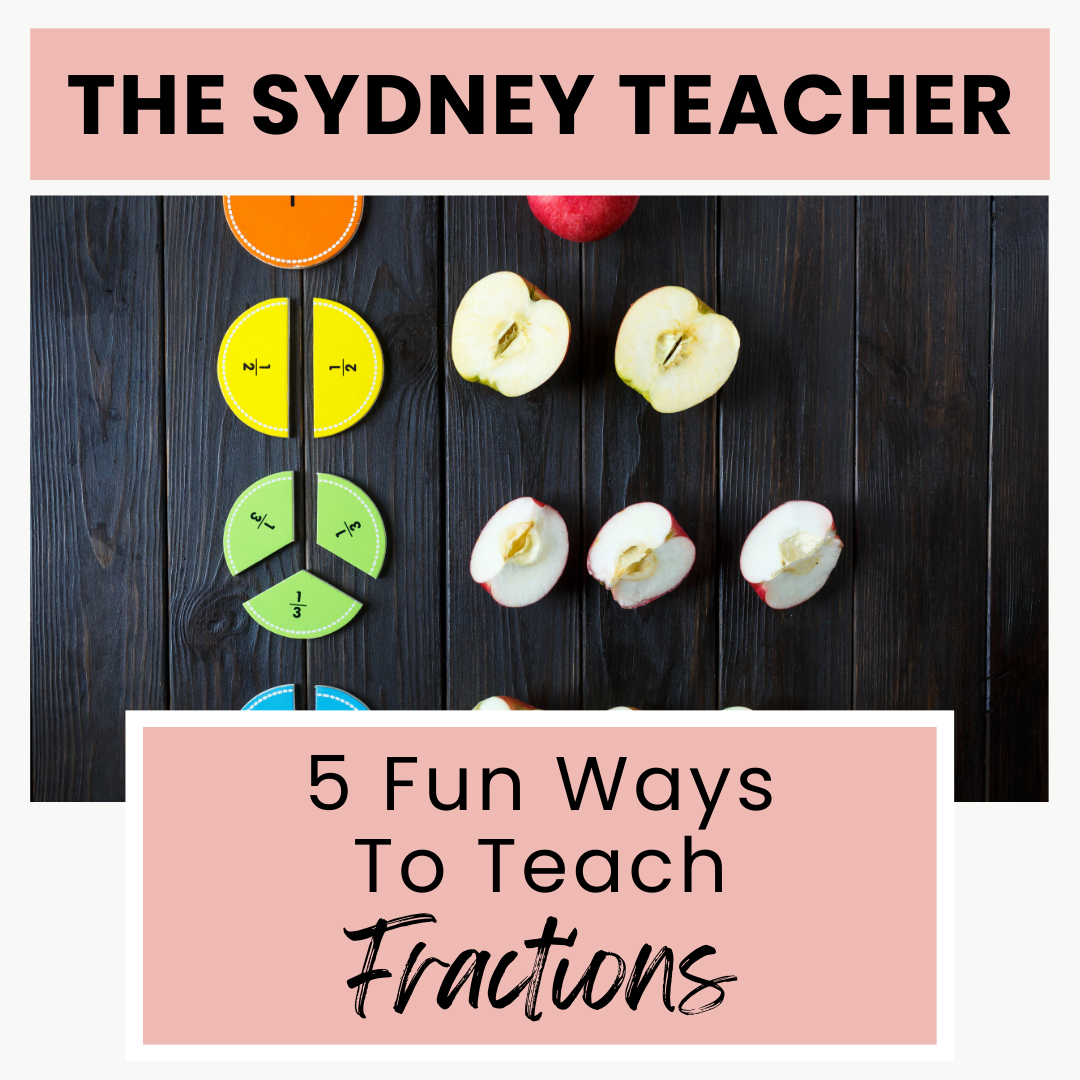As a new teacher on Year 5, way back in 2018, I was tasked with updating the mathematics program and assessment tasks for Term 1. After being on Year 2 for the previous 4 years, this was both exciting and daunting!
Coming from Year 2, the first thing I noticed about Stage 3 was how quick the curriculum seemed to move. The scope and sequence was packed for the whole year - with very little wiggle room, apart from a few weeks of revision and time set aside for school camp in Term 3.
With topics changing every single week - whole number one week, addition and subtraction the next - I felt I barely had enough time to teach the concepts, let alone assess them effectively.
We were also using paper pre- and post-tests, and by time I took them home, marked and returned them, the data was already out of date. It was a very poor use of my time and energy - not to mention fairly useless for my students!
The first few weeks of Year 5 were a blur of content for both me and the students.
Then one day, a staff member sent out an email with a Google Form for us to fill out, and this got me thinking...
"Why not use Google Forms to create, collect and save assessment data?"
After lots of experimenting and trial runs, I created my first set of pre- and post-tests using Google Forms, and assigned them on Google Classroom.
The result? Quite simply, it was AMAZING! So amazing that I ended up making a pre- and post-test for every Year 5 Mathematics Outcome.
I eventually uploaded this to my Teachers Pay Teachers store, and after seeing how much you guys loved them, and many many requests to make more, I've since made a complete Year 6 pack, and finished the Number and Algebra strand for Year 4.
So, why are Google Forms so darn good for assessment and why should try it in your classroom? I'll give you FIVE reasons!
1. The tests are self marking ☑️
Yep, that's right. You do not need to mark a single thing. Put down that red pen, because once students have completed their test and clicked 'submit', the test is instantly marked, and both you and the students will see the results!
| What the students will see: | What teachers see: |
 |
 |
2. Assessment data is automatically collated and saved 📊
When viewing the screen above, you can see that Google automatically collates all the data for you, so that at a glance you can see the class average, median and range, and the questions students found most difficult. You can also see the results of individual students by clicking on the tab at the top.
Think about how long it would take for you to calculate and graph this information manually after marking a set of 25+ paper tests!
Also, when it comes to report writing time, all your data is already there ready to go. No need to go searching through stacks of paper for an assessment you did sometime in Term 1 Week 5... you think...? Maybe...?
At any time you like, you can go to your Google Drive, click on the test you assigned and find your results saved there.
3. Instant Feedback allows for meaningful differentiation 🥹
With tests being marked instantly, you and your students will get immediate feedback.
The great benefit of this, is that students can be grouped efficiently and lessons differentiated effectively for maximum impact.
That is the whole point of a pre-test after all!
4. Digital tests save paper 🍃
We all know how much paper and time is needed when printing assessment tasks. You need to make sure they are printed back-to-back, with the staple in the correct place, and don't forget to PRAY 🙏 to the photocopier gods that the machine does jam at 10 to 9 in the morning!
While the photocopier may be the school equivalent of the office water cooler, no one has time to stand around waiting for things to print and copy, even if your teacher bestie is around for a chat!
Assigning a digital test is as easy as providing students with a link. This can be done through email, QR code (everyone know how to use these now) or through Google Classroom - simples!

5. Students actually enjoy them 🤯
I don't know how many times I've handed out a paper assessment and seen a collective eye roll from my students.

With these digital tests though, students seemed much happier to complete them at the beginning and end of each week. I believe this came down to how quick they were to complete, increased engagement with a digital format, and the fast turn around time for results and feedback.
If both you and the students enjoy the form and functionality of these tests, then what more can be said than win win!
So there you have it.
My 5 reasons for using Google Forms to assess mathematics.
If you haven't done so already, try making your own!
1. Simply create or log into your Google Workspace.
2. Click on Forms from the top grid menu.

3. Then, create a 'new form', and add in all the questions you like.

4. Just don't forget to click on 'Make this a quiz' in the settings tab so that the form will self-mark.

If making your own digital tests is too much work - don't forget you can always grab my set, where I've done all the hard work for you!
| Year 3 Number & Algebra Test Pack | Year 4 Number & Algebra Test Pack |

|

|
| Year 5 Number & Algebra MEGA Bundle | Year 6 Number & Algebra MEGA Bundle |

|

|
If you have any questions of comments, please get in touch below!
Much love,
Jess xx